Please be sure to tag correctly depending on the social platform you are using.
For example, when tagging in your Facebook post, be sure to type the @ symbol, then National Park Trust. Once you’ve done that, something like our logo will show up. Click on the National Park Trust option & it will tag the Park Trust page on Facebook. This ensures that the Park Trust will see, and be able to share your post. Our tags are:
FB: @National Park Trust (be sure to enter, the @ symbol should disappear and our name will turn blue when it’s correctly tagged)
IG: @NationalParkTrust
Twitter: @NatParkTrust (name will be highlighted when correctly tagged)